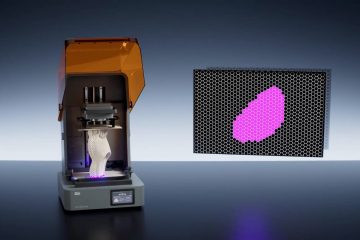GE Smart Grind & Brew Coffee Maker – Burr Grinder & Wi-Fi


Product Specifications
Water Reservoir Capacity
90 oz
Carafe Capacity
10 cups (thermal)
Grind Settings
6 adjustable levels
Connectivity
Wi-Fi enabled; compatible with Alexa and Google Assistant
This advanced machine combines a built-in adjustable burr grinder with a 10-cup thermal carafe, ensuring barista-quality brews at home. With Wi-Fi connectivity and voice control you can customize your coffee to your exact preferences. Certified by the Specialty Coffee Association (SCA), it meets rigorous standards for optimal flavor extraction.
– Adjustable Burr Grinder: Six grind settings allow precise control over coffee strength and flavor.
– Smart Connectivity: Wi-Fi enabled with voice control compatibility for seamless operation.
– Large Water Reservoir: 90oz capacity minimizes refills and supports various brewing sizes.
– Thermal Carafe: 10-cup insulated carafe keeps coffee hot for extended periods.
– SCA Certified: Meets Specialty Coffee Association standards for exceptional brewing quality.
Enjoy barista-level coffee at home with the GE Profile Smart Grind & Brew Coffee Maker.
What is Gadget Flow?
Why Use Gadget Flow?
Meet the Team
Gadget Flow is headquartered in New York City, and most of our team works remotely from the US and Europe. We are tech enthusiasts who love to learn about new technologies and the latest innovations. Talented individuals who are passionate about the future, we work tirelessly and love to excite you and teach you about advancements in our field.
Join Gadget Flow Today
Explore the world of Gadget Flow so you know when any new tech launches—anywhere. Create your account using your email or any of our supported third-party logins, such as Google, Apple, and Facebook.
1
Create Wish Lists
Sign up to create private and public wish lists that you can share with family and friends. It’s also easy to organize your favorite gadgets into different collections, like gift guides, smart home products you love, and more.
2
Get Product Notifications
What do you do when you find a product that you love but aren’t ready to buy? Simply create a notification! Click the three little dots by the buy now button and select Add Reminder to get notified. Receive a reminder when it’s discounted, Black Friday, the next season, or any date you choose.
3
Discover with Watch
Now you can discover new products through our video feed. With Gadget Flow Watch, browse through your favorite categories and create playlists. Our endless selection of videos will have you discovering gadgets for hours.
See all of our features:
Collections
Create public or private collections
My Feed
Create your custom product feed
AR/VR/3D
Discover our products in VR, AR, and 3D
Exlusive Deals
New Discounts and deals, daily
Watch
Find new products through video
Brand Pages
Follow your favorite brands
Notify Me
Product reminders or sale reminders
Multiple Currencies
Browse using your local currency
Tech News
Stay updated with the latest tech news
Our Mission: Help You Find the Best Gadgets
We simplify product discovery. This means you can find all the greatest gadgets in record time. As a technology company, our mission since 2012 has been to make it easy for you to discover quality products and stay updated with the latest trends.
What Is a Gadget?
What Are the Types of Gadgets?
What Gadgets Are Trending Today?
What Are the Top New Tech Trends?
‘;
} );
sliderLightBoxEl.find( “.swiper-wrapper” ).append( galleryHtml );
let mySwiperSingleLightbox = new Swiper( “.gfl-single-slider-lightbox-wrap.swiper-container”, {
slidesPerView: 1,
spaceBetween: 0,
grabCursor: true,
navigation: {
nextEl: “.gfl-slider-single-lightbox-button-next”,
prevEl: “.gfl-slider-single-lightbox-button-prev”
},
keyboard: {
enabled: true,
onlyInViewport: false,
},
effect: “fade”,
on: {
init: function() {
sliderLightBoxEl.addClass( “loaded” );
}
}
} );
if( $( window ).height() < lightBoxCont.height() + 50 ) {
lightBoxCont.addClass( “fixed-top” );
}
mySwiperSingleLightbox.slideTo( imgIndex );
}
} );
$( “.gfl-single-slide-lightbox-close” ).on( “click”, function() {
$( “.gfl-single-slider-lightbox” ).fadeOut();
} );
$( document ).keyup( function( e ) {
if( e.keyCode === 27 ) $( “.gfl-single-slider-lightbox” ).fadeOut();
} );
$( window ).on( “resize”, function() {
if( $( window ).height() < lightBoxCont.height() + 50 ) {
lightBoxCont.addClass( “fixed-top” );
}
else {
lightBoxCont.removeClass( “fixed-top” );
}
} );
$( “html” ).one( “mousemove touchmove touchstart”, function() {
$( “.gfl-single-lazyload” ).each( function() {
let img = $( this ).attr( “data-gflssimg” );
$( this ).removeClass( “gfl-single-lazyload” );
$( this ).css( “background-image”, “url(” + img + “)” );
} );
$( “.gfl-single-lazyloadimg” ).each( function() {
let img = $( this ).attr( “data-gflimgsrc” );
$( this ).removeClass( “gfl-single-lazyloadimg” );
$( this ).attr( “src”, img );
} );
} );
} );
For any collaboration,Feel Free to email us at support@ichibanelectronic.com. Thanks
Source link